
In its way, Instagram’s search function is present in Google’s search section. Today, this robust social network is in a stage of growth that can meet the needs of different users with its various features. Using the search feature on Instagram, you can find your interests and browse them in the blink of an eye. Here we will teach you how to do an advanced search on Instagram and, of course, show you how the platform ranks search results. Using this information, you can use the Instagram search feature to the advantage of your business.
What is an Instagram search?

Instagram’s search function, search or explore, is one of the prominent features of this platform, which is rarely found in other social networks. This feature is due to the emphasis of the creators of this media to search and discover new content. Explore pages on Instagram can be helpful for users of this network and all business pages. Let’s look at the story from two sides to understand this feature’s benefits better. On the one hand, users can find them within a few minutes by entering the page name of different people or can access the content they are looking for with the help of valuable hashtags. A feature that is very similar to the ability to search in Google.
The user can solve his needs with just a few simple clicks. With such a possibility, many users do not use Google to meet their needs. For example, a person looking to buy shoes or wants to get ideas from different architectural designs in the Instagram space does not need to search on Google. Because with Instagram’s search function, it can meet its needs with more quantity and better quality.
On the other side are Instagram businesses. This platform provides many ways for these businesses to increase their followers. Only by knowing the suitable methods can you attract the attention of many people in a short time. Instagram search is one of these attractive features that can increase the chances of a page being highlighted. When you can get your page to the top of the results, or at least the first few search results, you will be able to give your business more exposure than others, which can be a way to grow your business on this platform.
Instagram’s search feature sorts through thousands or millions of accounts and posts to help users browse their interests.
How to search on Instagram

Although searching on Instagram seems like a simple task, we will teach you to step by step how to search on Instagram like any other guide. To do this, you must follow the steps below.
Open the Instagram app and click on the magnifying glass icon at the bottom of the screen.
You have four options to search:
The option (TOP) means all of the following
The alternative (People) means other users on Instagram
The choice (Tags) means hashtags
The Places option means place tags
The above tools will filter the results for you, so choose one of the options.
Type the title you want in the search bar and click on it.
The obtained results will be shown to you in the form of a list, from which you should choose one according to your needs.
Note that the Instagram app offers you suggestions when you enter keywords. Any advice may be the page you want. In addition, to use the search function of Instagram, you can not only use the application of this program, but you will also be able to do this through the Instagram website. Of course, there is a difference in using these two: you cannot search keywords based on the four categories on the website.
But this problem also has its solution. For example, if you enter people’s names in the search box of the Instagram site, you must type the (@) sign before it and then write the desired name. In addition, to use hashtags, you must enter the symbol “#” before your chosen keyword in the box to get more accurate results.
How to explore Instagram
One of the attractions of the Instagram search section is its exploration section under the bar. The posts in this section are based on Instagram’s artificial intelligence findings. This means that artificial intelligence, using the data obtained from your recent activity, suggests pages most relevant to your needs. This process, which is constantly being updated, is done by Instagram with the help of the following.
Accounts you are following.
For example, people who share characteristics with you follow certain pages you are interested in.
Those with whom you are connected in a particular way, such as a phone number.
When doing an Instagram search, you may see channels containing a lot of video content and different pages. These channels will show you posts with topics relevant to your needs. The artificial intelligence of Instagram also recognizes these concepts and findings. You will be offered automatic resources and pre-discovered data.
Searching Instagram has become easier with the help of tabs embedded in this section. In addition, users can use the exploration section under the search bar to find their interests.
How to delete Instagram search history

One of the concerns of Instagram users, especially those who constantly use the search function on this social network, is to delete their search history. Instagram saves all users’ keywords and past findings to make searching easier. This makes it easier for people to find the accounts they need at other times. But people often want to know how to delete Instagram search history. In such a situation, you should proceed according to the following steps.
Open the Instagram app.
In the bottom right, click on the photo or profile to enter your page.
In the next step, click on the program’s three lines at the top left side.
Select the option (Your activity).
Select the Recent searches section and touch it.
Please select the option (Clear All) and click on it.
Remember that your search history will be temporarily deleted. So when you search again, your search history will be visible again.
How to remove Instagram search suggestions
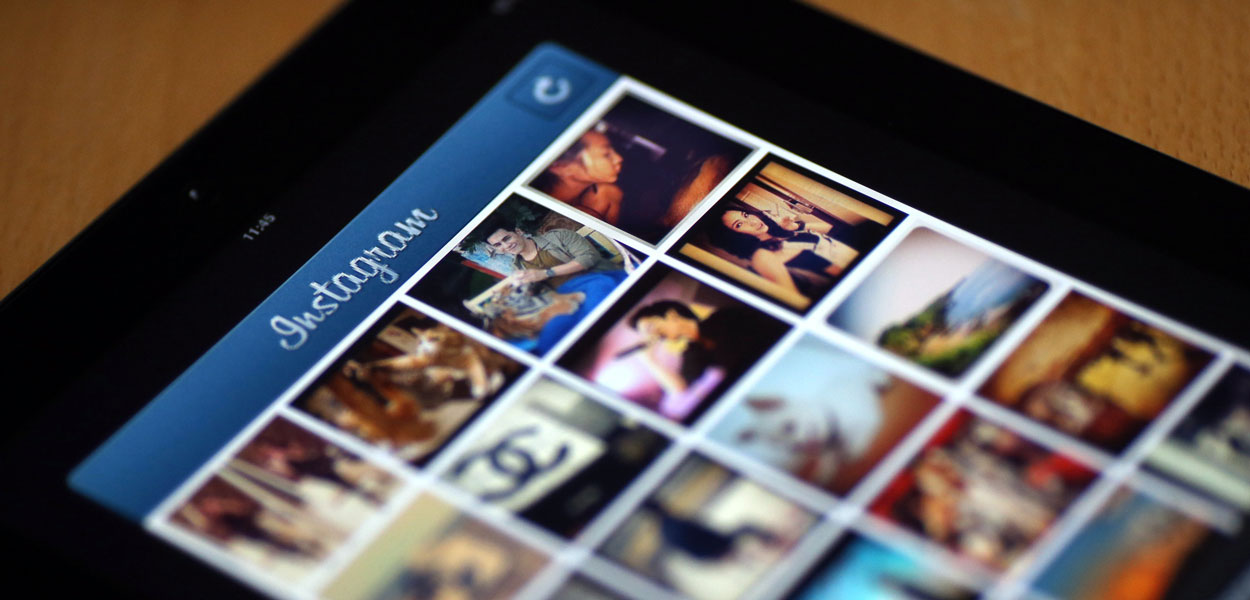
One of Instagram’s policies is to create a strong connection between the users of this program and their contacts. For this purpose, in each part of this platform, we will see various suggestions for following other accounts in this social network. Many of these suggestions are helpful for users, but some people would rather avoid seeing them or want to protect their privacy. That’s why they want to find a way to clear the list of offers.
Know that the recent Instagram search list will be shown to you until you go to the profile of a particular user account and view his page. Therefore, to remove search suggestions, you must manually clear recent searches or go to the settings section and clear the entire history. In the following, we will examine the method of deleting Instagram search suggestions on both iPhone and Android phones.
Delete the Instagram search list
Open your Instagram app.
Select the magnifying glass icon at the bottom of the screen.
Go to the top of the page and the (Search) tab.
To clear search suggestions, you can delete any idea that you don’t like by clicking on the cross.
If you need to delete an Instagram search list, you can delete your entire search history by clicking on the phrase (Clear All).
Another way to delete the Instagram search history is to go to the (Security) tab from the Instagram settings section of your iPhone and select the (Clear Search History) option so that you can enter the search section and click on (Clear All) all the history. Delete the Deleting the Instagram search list on Android is the same as on iPhone phones, and you can delete your search history in two ways, either selectively or as a list.
To delete the Instagram search history as a list, you must go to the settings section of this program and use the (Clear All) option to delete the entire browsing history at once.

Why is Instagram search not working?
All of us may encounter various errors when working with the search section of Instagram, which makes the search section of this platform not work well. This problem can occur for several reasons. For example, when the app has technical issues or when you update your app, you may be in such a situation. Of course, you may have this problem when you have weak internet, and your internet connection is unstable. In such a case, fixing the problem will be all you need. That’s why clearing the cache of the application can solve this problem. So follow the steps below and clear your Instagram cache.
How to clear Instagram cache for Android users
Open the Instagram app.
Go to app settings.
Find the (Instagram App) section and click on it.
Find the phrase (clear cache) and clear the program cache by selecting it.
How to clear Instagram cache for iPhone users
Go to the section (settings) of the program.
Select the (General) section.
Click on the term (iPhone storage).
In this case, you will have a list of programs installed on the phone, and you must select Instagram.
Next, it is enough to delete the program by selecting the option (Delete App) so that its cache is completely deleted.
Finally, remember to reinstall the program.
To clear the Instagram cache, you can use several methods, such as deleting and reinstalling the app, deleting the entire search history, and using third-party cache-clearing software.
If your Instagram search is not working, you can solve your problem by clearing the cache of this program or uninstalling and reinstalling the program.
How to use Instagram search to boost marketing

As an Instagram business, if you can get listed in the search results or the Instagram users’ explore section, you can expose your brand to others and encourage many of them to follow you. Before we go into the tricks that Anand can put you in the list of Instagram search results, it is better to share a tip about the Instagram search penalty.
Adam Musser, the head of Instagram, previously shared some tips with the users of this platform in his talks about different optimization methods or Instagram SEO. Among these cases, there is a point related to the Instagram search section: this platform will not display all the pages that want to violate Instagram rules in some way in the Instagram search results list. For example, users who send spam to others are included in this list. In such a situation, potential followers of such pages are forced to enter the name of the desired page in full so that they can directly visit this page and view its contents.
Having said that, if you want to expose your business to other Instagram users and attract more followers to your page, it is better to use the following tricks to stand out.
Using geotags or hashtags
A geotag is a location tag. If you want the stories you share with your followers to appear in search results and attract more viewers, use a location tag or hashtag.
To add your tags to a post, you must click on the suggested locations when you share your post. If the site you want is not recommended, add the place to the base using the (Add Location) function. Again, if you don’t find the location you wish to, you can create a new one.
Determining the time of posts

When you click on the results of a search in the search section of Instagram, you will be shown content among the latest posts. Of course, this does not include top posts. But on the other hand, one of the ways to optimize Instagram is to publish your content when your users spend the most time on Instagram. With this in mind, you must find when your followers will be most active. This can be done on commercial pages with the help of Insight. As a result, by doing this, you will have a better chance of showing your posts at the top of the search results.
Generate relevant content
It has been said many times in many tutorials that the secret to your success on Instagram is to create engaging, practical, and audience-friendly content. In such a case, you can attract many followers to your business without doing anything else. But on the other hand, producing great content can make your effort to be seen in the top search results on Instagram work.
According to Instagram, viral posts are selected and displayed. Such posts not only have the chance to be displayed at the top of the search results, but they can even find their way to Instagram Explorer and draw many contacts to your page quickly.
Suitable live streaming
It is interesting that Instagram even shares the best Lives with other users in the search and explore tab. Of course, this way seems a little more complicated than the other methods, but if you are careful about the results, you will realize that it is worth the time. Featured Lives are examples close to a specific location and trending due to follower engagement and follower count.
Find top hashtags
In addition to all the things that have been said, you can find the best hashtags to be seen in the Instagram space from the search section of this platform and choose examples related to your business and use them in the contents. The best hashtags for your brand are the ones users search for the most. Of course, be careful not to overdo it.
Conclusion
Instagram’s search feature can be likened to the Google of social media, where you can find anything.
Instagram Search is a potent tool for hashtags, posts, personal and business brands, and locations on Instagram.
People can selectively delete the Instagram search list or a list from their browsing history to protect their privacy.
Businesses can strive to be seen or explored in Instagram search results to grow their business and maintain their position.
If your Instagram search is not working correctly, you can solve this problem by clearing the cache, deleting the program, or with the help of additional software.
How do you rate Instagram’s search feature? What other features can be added to this section so that the search results are more accurate and satisfactory?







