
The popular Telegram messenger has finally added the ability to group or categorize chats to its program after a long time. This feature was introduced in Telegram version 6.0; to use it, you need to upgrade your Telegram to the latest version. This version of Telegram brings other changes with it. In this post, we discuss how to categorize Telegram chats.
Categorizing (folding) Telegram chats
To categorize or folder chats, open Telegram’s drop-down menu by tapping the three lines on the top left and then tapped Settings. Click on the Folders option on the settings page.
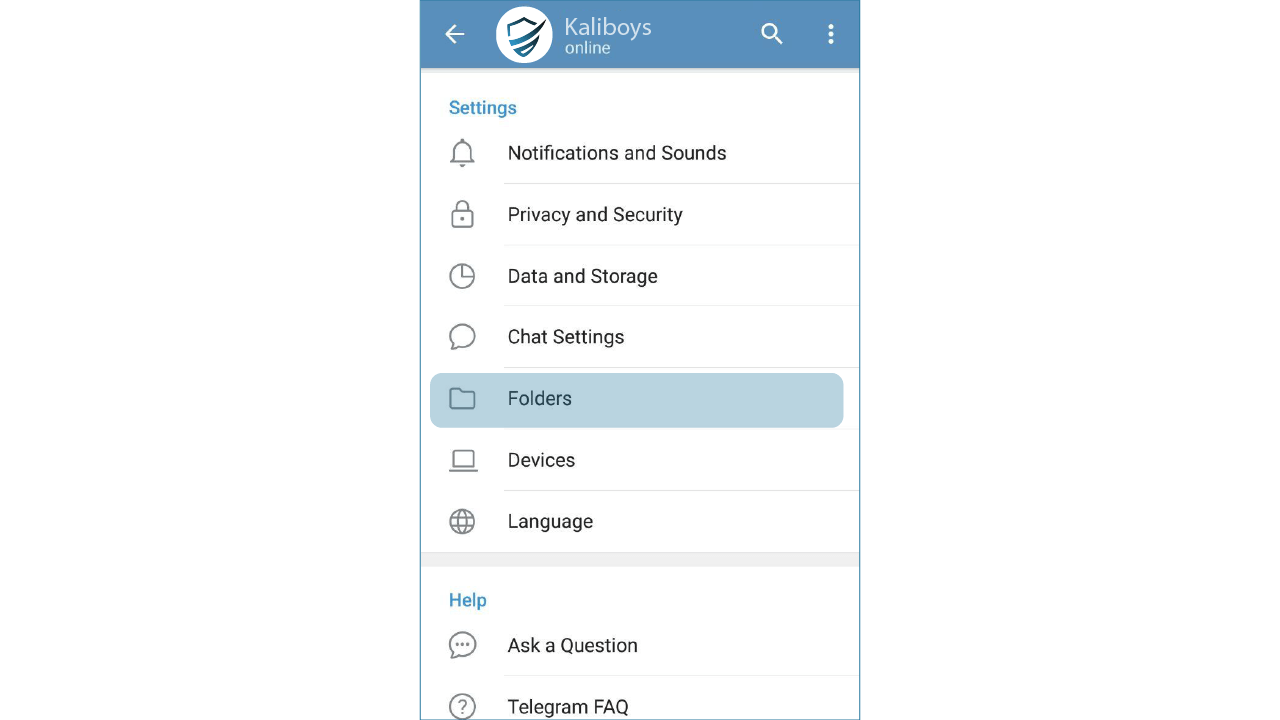
There are some recommended folders on the opened page that you can use to categorize your chats. The Unread folder is for unread messages, and the Personal folder is for personal messages. Click on Create New Folder to add other categories.
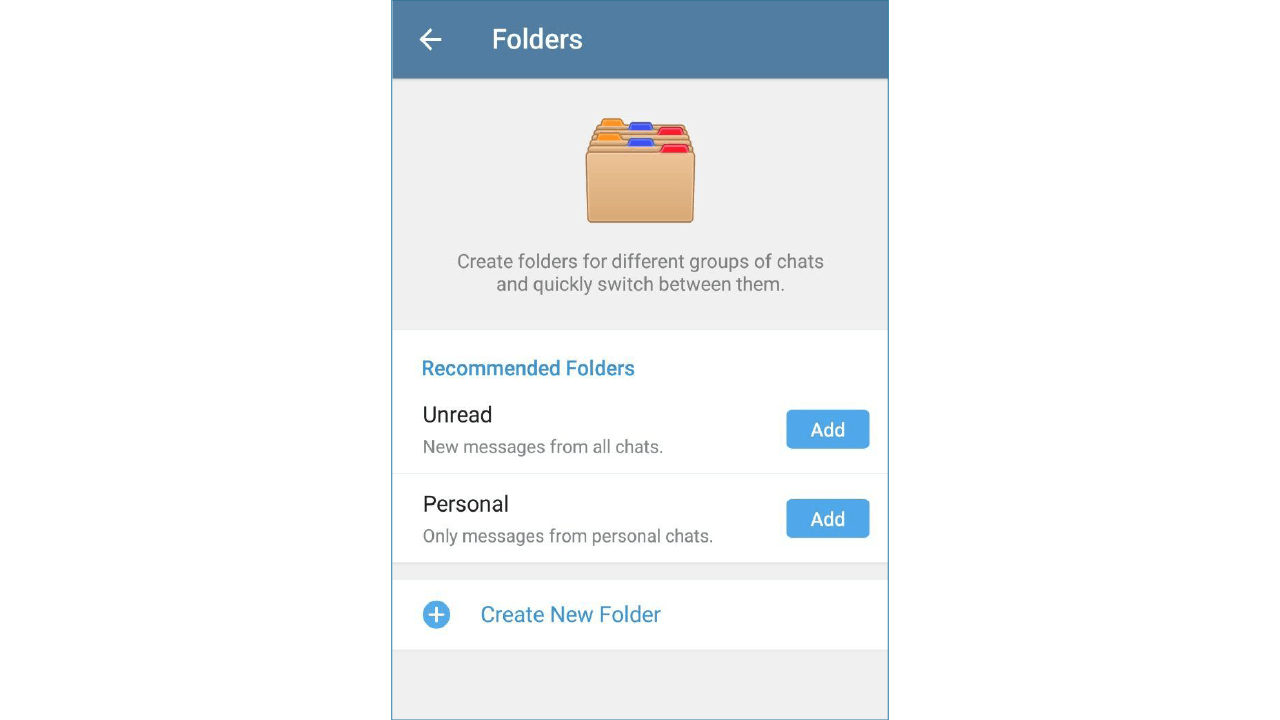
On this page, click Add Chats to create a new folder and select the category type. By clicking Groups, groups will be placed in this folder. By clicking Channels, channels will be placed in this folder. By clicking Bots, bots will be placed in this folder. By clicking Contacts, contacts will be placed in this folder, and Non-Non-contact contacts will be placed in this folder. After selecting the categories, write a name for your folder and click Save.
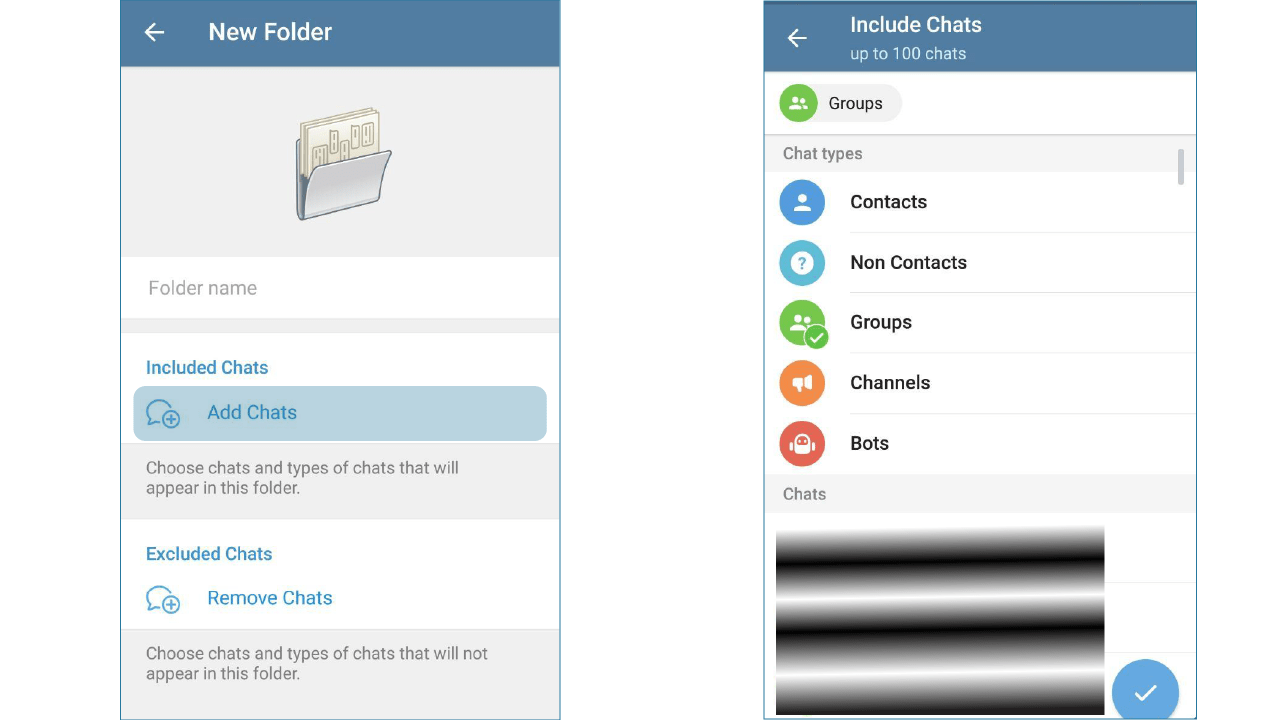
You can choose a combination of these conversations or just one type in each folder. For example, you can put a mixture of channel and group chats in a folder or just put groups in a folder.
In addition, you can also create custom folders. You can group up to 100 conversations in each folder. You can create folders with desired conversations by clicking on the channels, groups, etc., which are located below. For example, you can create folders named my favorites, movies, kinds of music, media, news, etc., which are a combination of groups, channels, etc.








