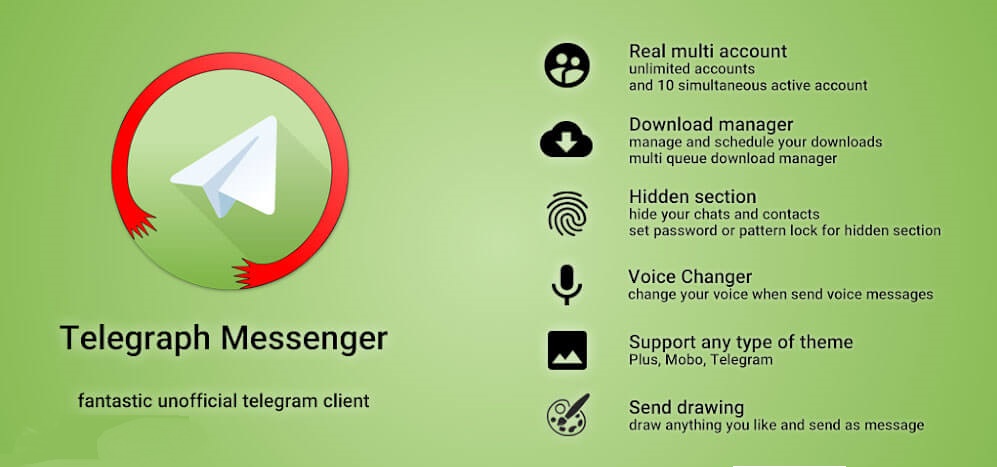Teaching how to use Telegram (working with the features of the Telegram program)
After installing and activating the user account, enter the program environment and select three lines from the upper left part.
As you can see, this program has more options and more features than Telegram:
Change user account: to switch between user accounts. You can register up to 50 charges in Telegram and switch between accounts by touching the option to change user accounts.
Managing user accounts: adding, editing, and deleting user accounts
Download management: With this option, you can save much internet traffic and download files in your free time by adding files to the download list.
File management: Using the Telegram program, you no longer need file management programs, and you can perform the necessary actions on your files in this section.
New group: Create a new group
New secret chat: to create a secure chat (Secret chat)
New channel: Create a new channel
Continued options in this section include:
Contacts: Your contact list has a user account
Online contacts: You can see your online communications in this section – of course, if they haven’t used the ghost mode
Contact changes: You can see contacts who change their profile picture, name, or username in this section
Unique contact: By adding people to a particular list, you can have faster access to them
ID Finder: One of the valuable features of the Telegram program is the ability to add people or channels with an ID
Invite friends: Invite your friends through communication channels to use Telegram.
Settings: Like the settings in the main Telegram, you can make the necessary changes in this section
Telegram settings: This section will be fully explained below
Total user account deletion: By using this option, you no longer need to visit the site to delete your account, and you can delete your understanding in this section.
Telegram settings
This section differentiates Telegram from the original version of Telegram and other programs written with the source code of Telegram.
In this section, you can make the necessary changes in the appearance, categories, sending options, etc., and each unit is explained.
Appearance and theme:
In this section, you can change the color of the program environment
Choose the type of app icon and notification icon
Change the language of the program
Change the background of the chat environment
And …
Conversation :
Stopping the sound with the sensor (maybe it happened to you when you hear the voices in Telegram, your screen should be turned off using the sensor)
Choosing the quality of the image (if the person you are chatting with is not satisfied with the quality of the photos sent, you can increase the quality and size)
Copy name (if this option is enabled, the sender’s name will also be copied when copying the text of the message)
And…
Shortened messages:
By activating this section, long messages are shortened, and the news is completed by clicking on the option to continue the message.
Control the number of trimmed lines to display
The type of button that is below the text or inside the text
Forward (send):
Activation of the multiple forward options: With this option, you can send your desired message to several people or groups at the same time
Mass number in forwarding: When you activate this option, the specified number of messages that you set will be sent to the recipient
Chat Type Category: To specify groups, channels, and chats
Stickers and emoticons:
The control of stickers and the type of arrangement of each category, and the selection of selected stickers are made in this section.
Confidential conversation:
Using this feature, you can hide your group, channel, or chats and enter the hidden section with a long touch of the floating button.
You can change the entryway.
You can put a password for the hidden part in incognito mode:
To activate the incognito mode, you can hit three dots on the first page and select incognito mode
(By activating this mode, your online time will not be displayed to others, but as soon as you send a message, you will be online, and you will be online again very soon)
You can remove the typing mode
You can control the 2-tick mode (when the inconspicuous manner is active, it gets one tick if the message is read)
Save:
You can change the storage location (Android 4.3 and below).
Rename the storage folder
Control the application cache
Click on the profile picture:
With this option active, if you click on the profile picture, you can see it, but if it is not happening, it will enter the chat or group.
And other necessary settings:
Create a drawing:
For this, drawing on the create icon on the desired chat page and drawing your shape is enough.
Changes of the latest Telegram – version 5:
Main menu management:
Ability to sort the main menu options
Ability to hide options
Ability to add a new option
Ability to folder options
Conversation bar:
The conversation bar is a bar that is placed on the top of the conversation page, and the recent conversations or users who are in the messaging group are set in this bar so that you can access them without closing the current discussion.
Group contacts bar (contacts who left messages in the group)
Recent conversations bar
Ability to choose the type of tape conversations
Ability to choose the number of tape conversations
Ability to change the height of the bar
Ability to change the shape of the bar display button
Favorite categories of conversations:
Ability to categorize conversations based on your desired topic
The ability to display the selected categories at the start of the program (instead of the list of exchanges, display the list of categories)
Ability to use types in multiple forwards