
Ways to prevent the site from being hacked by hackers
Do you see many attacks on the admin section of your WordPress site? You can prevent common security threats by securing the WordPress admin area from unauthorized access. In this article, we have brought you some essential tips and tricks to prevent your site from being hacked by hackers.
Taking care of the site is one of the tasks that must be done after its launch. Ways to prevent the site from being hacked by hackers are essential today, which, if you do not pay enough attention to it, will cause severe damage to your site.
Taking care of the site and creating a defense system to prevent the site from being hacked does not require specialized programming or special knowledge. It is only necessary to follow this article until the end with patience.
To build a sound defense system against malicious attacks, you need a complete guide on protecting your website from hackers. This article is a comprehensive guide to protect yourself from hackers.
Examining the methods of preventing the website from being hacked by hackers
In one of the studies, we came across an interesting point that stated that more than 360,000 new viruses are created every day of the night.
Of course, when you read this article, its number must have increased and might be strange for you. Stay with us to check the details and methods of preventing the site from being hacked by hackers.
You might think that your site has nothing worth hacking. However, this is not the case; websites are always at risk of hacking. Most hacks aren’t meant to steal your data or mess with the layout and appearance of your website.
Some hacks are used to create backlinks on the site, some are used to get site traffic for their site, and some hacking models are used to send spam emails.
Also, doing other things of an illegal nature is a widespread way to exploit compromised sites to use their servers as part of a botnet or to mine Bitcoin.
Therefore, it is not the case that if your site is a simple store or a site with little traffic, it will not be hacked.
The issue of preventing site hacking is essential from the point of view that people do not do hacking of sites. Hacking is regularly done by automated scripts written by hackers and programmers for nefarious purposes.
Before you start reading how to prevent your website from being hacked, it may be daunting to see the long list of security measures you can take to protect your website from hackers.
We understand this and make it easier for you by providing final solutions. In general, and in summary, you don’t necessarily have to take all the steps to prevent the site from being hacked; sometimes, installing a simple security plugin is enough.
First: Keep the website and WordPress templates and plugins updated
It is a simple task and an effective way. Keeping the template and plugins and the site’s content management system updated is one of the simplest and most essential ways to prevent the site from being hacked.
Security holes in websites are among the paths hackers use to infiltrate the site.
You should note that WordPress, or the content management system used on the site, must always be the latest version. The plugins used by the site should be obtained from a reliable site, and updates should be done regularly. Updating plugins, templates, and WordPress is mainly done to increase the product’s security.
Why should we not use nulled products?
0 How does the automatic update feature of the template and plugins affect the security of the site
0 Introduction to WordPress update methods
If you ignore this vital issue, when the security holes of the website or the plugin used on the site are found, hackers will quickly try to exploit them.
If you also use free plugins on the site, pay attention to the number of installations, updates, and popularity. Many free plugins must be updated for a long time, creating the risk of hacking the site.
Second: Care against site hacking with code injection or URL Injection
SQL injection or code injection on the site, also known as hacking through URL Injection, is another method of hacking the site, which is used to take care of it and create a security shield to prevent the site from being hacked through URL Injection. There is an effect.
In short, SQL injection attacks are performed when a malware or hacker uses a web form field or URL parameter to access or manipulate your database.
Third: Protection against XSS attacks
To get familiar with hacking through XSS attacks, we briefly explain and teach how to prevent website hacking.
Cross-site scripting (XSS) attacks are when malware injects malicious JavaScript into your pages, which is then executed in your users’ browsers and can change page content or steal information to be sent to the hacker.
For example, you show comments on a page without verification. In that case, an attacker may post comments containing script and JavaScript tags that can be executed in any other user’s browser and steal their login cookie, allowing the hacker to control each user’s account.
This model of hacking works very intelligently. Have you ever entered a site where you have already logged in? Are you registered and do not need to log in again? This is done through browser cookies.
With this hacking model, the hacker can access your cookies and sabotage your username, which can be the general manager’s role on the site.
Fourth: Be careful of error messages
To prevent the site from being hacked, be careful with error messages. They receive emails with the title of a critical error on the site or create some mistakes not to reveal any information in that error text. Only the site administrator should see this information.
Report only the necessary part of the error and do not contain critical information to your users to ensure that secrets on your server (such as API keys or database passwords) are not leaked. Full details of this information leak can lead to sophisticated attacks such as SQL injection.
Programmers should consider this more because WordPress, the default security system installed on it, has observed these points.
Fifth: checking the password sensitivity of site users
Always use strong passwords for all your online accounts, especially your WordPress site. We recommend combining letters, numbers, and special characters in your passwords. This prevents hackers from guessing your password.
Many beginners ask us how to remember all the passwords. In response, you don’t need to do this at all. There are several excellent password manager apps that you can install on your computer and phone to manage your passwords.
Password sensitivity of site users is significant for high-access user roles. However, some people believe that typical user roles and roles that do not have special access to WordPress do not need high sensitivity.
Everyone knows that one should use complex flavors. But unfortunately, they sometimes do this. It is essential to use strong passwords for the server and administration area of the website.
An important point is that a solid password must be used for site administrators and users with unique and high access to the site.
If your WordPress site has multiple authors, they can edit their profile and use a weak password. These passwords can be easily cracked, allowing people to access the WordPress admin area.
To fix this problem, you can activate the Password Policy Manager plugin. This program works independently, and there are no unique settings to configure. Once activated, it prevents users from saving weaker passwords.
Sixth: prevent uploading any file
Allowing users to upload any file can be a significant security risk for the website. Another way to prevent the site from being hacked is not to allow uploading any file.
By enabling limit uploads of any file type, a user can upload a file containing a script that, when executed on your server, completely redirects your website.
If you use upload forms on the site, you must set that only a specific range of files can be uploaded. This setting is available by default in the upload forms.
Some methods are implemented to deceive the site administrator. For example, the hacking bot can upload a file named image.jpg.php to the site; this file has a PHP extension, which can contain malicious code to damage the server.
To avoid this problem, put the following codes in your host’s htaccess file. In this way, only files with image extensions are allowed to be uploaded.
1deny from all 2<Files ~ “^\w+\.(gif|jpe?g|png)$”> 3order deny,allow 4allow from all 5</Files>Note: With this code, only gif, jpg, jpeg, and pnp files can be uploaded. You may not need to use this code.
Seventh: Use of SSL (https) on the site
One of the important things to prevent the site from being hacked by hackers is the use of SSL on the site. HTTPS is a protocol used to secure site data over the Internet.
An SSL certificate on the site guarantees users’ connection from the browser to the server. HTTPS makes the exchanged data encrypted and unreadable by hackers.
If you use websites that require users to enter private information on your site, you must use an SSL certificate on the site.
Apart from the fact that having SSL is one of the ways to prevent the site from being hacked by hackers, it also improves the site’s SEO ranking.
For example, if you have a simple login form on your site, the browser often sets a cookie for this so that the user does not need to log in to your site every time. A robot or a hacker who can intercept this can have full access to manage that user on your site.
To prevent these types of attacks, it is recommended that you use HTTPS for your entire site.
Eighth: Using security plugins on the site
The main thing to do to prevent the site from being hacked by hackers is to install and use a security plugin on the site.
Will doing all the things mentioned above prevent the site from being hacked? No. Now, it’s time to use a security plugin. Of course, having a robust security plugin does almost everything necessary to prevent the site from being hacked by hackers.
The methods of hacking the site are prevalent, so in this article, we discussed the primary things every website administrator needs to follow. However, using the security plugin is one of the most important things after installing WordPress.
Many security plugins take care of the site against hackers for free and, of course, professionally. For example, All In One WP Firewall is one of the most popular free security plugins.
Ninth: Create a regular backup of the site
We put the topic of making regular backups of the site at the end of the article as another way to prevent the site from hackers because this cannot directly prevent the site from becoming viral. The main requirements to prevent the site from being hacked were mentioned in the previous essential chapters.
However, having a regular backup of the site can be a chance for your site if it is damaged or hacked for any reason; you can use a previous healthy update version.
Tenth: Use the website’s firewall
A website firewall or WAF monitors website traffic and blocks suspicious requests to your website.
Although there are several WordPress firewall plugins, we recommend using WordPress. The job of this web application is to secure and monitor the website, and for this purpose, it uses a cloud-based WAF to protect your website.
Specifically, the WordPress firewall includes the following:
- Secure platform for network traffic
- Access control
- Help with risk management
- prevent penetration
- Has blocking and protection solutions
- Check the system to detect unknown threats
11th: Using the password from the directory of the management section of WordPress
Another way to prevent the site from being hacked by hackers is to use a password from the WordPress admin directory.
The admin section of WordPress is password protected. However, the ability to password-protect your WordPress admin directory adds another layer of security to your website.
First, enter the cPanel dashboard of your WordPress host and then click on the “Password Protect Directories” or “Directory Privacy” icon.
How to turn off the WordPress Directory Browsing tutorial
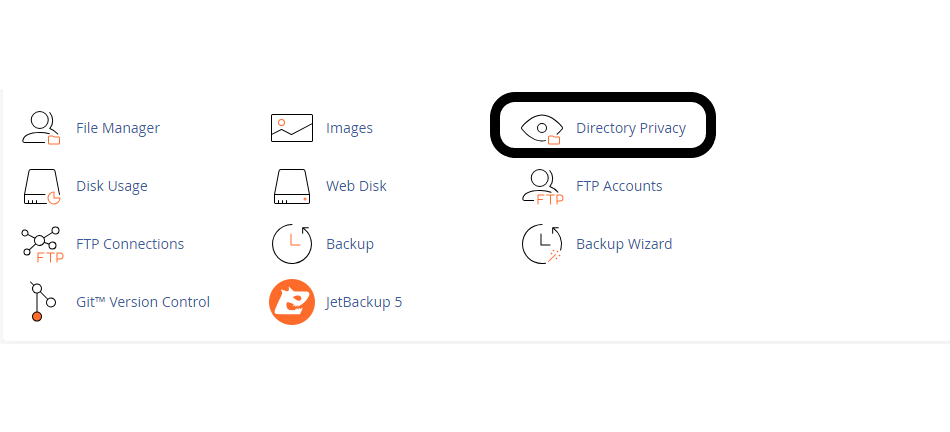
Next, select your wp-admin folder, usually in the /public_html/ folder. On the next page, you need to check the “Password protect this directory” option and choose a name for the protected directory.
After that, click the Save button to set the permissions.
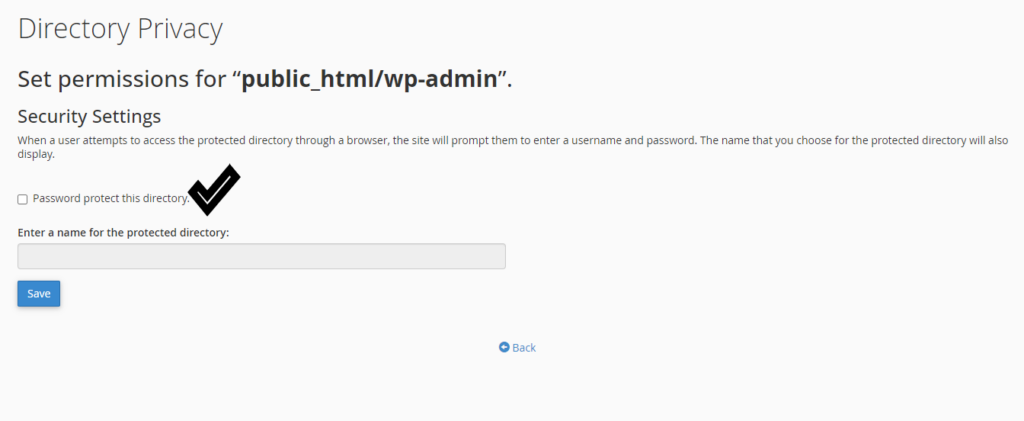
Next, you need to press the back button and then create a user. You will be prompted to enter your username and password and click the Save button.
When someone tries to visit your website’s WordPress admin directory or wp-admin directory, they will be prompted for a username and password.
12th: Using two-step verification
Two-step verification adds another layer of security to your passwords. Two-step verification means that instead of using a password alone, you will be asked to enter a verification code generated by the Google Authenticator app on your mobile phone in the box provided.
In this case, even if someone can guess your WordPress password, they still need a Google Authenticator code to log in.
Thirteenth: limiting the number of unsuccessful login attempts
By default, WordPress allows users to enter their password as often as they want to join the admin area. This means anyone can guess your WordPress password by repeatedly entering different combinations.
This setting also allows hackers to use automated scripts to crack passwords.
To fix this problem, install and activate the Login LockDown plugin. After activating this plugin, visit the Login LockDown settings page to configure the plugin settings.
Fourteenth: Allow only a few specific IP addresses to enter
Another great way to secure access to the WordPress admin area, which also helps prevent site hacking, is to restrict access to specific IP addresses. This is useful if you or only a few trusted users need access to the admin section.
15th: Disable password prompts for login
Another way to prevent the site from being hacked is to change or turn off the wrong password message.
On unsuccessful login attempts, WordPress displays errors telling users that their username or password is incorrect. Hackers can use password guides to make unauthorized attempts to log into WordPress.
You can easily hide these login prompts by adding the following code to your functions.php file or installing a related plugin.
function no_wordpress_errors(){ return ‘Something is wrong!’; } add_filter( ‘login_errors’, ‘no_wordpress_errors’ );Sixteenth: password for all users who run
Another way to prevent the site from being hacked by hackers is to reset all users’ passwords.
Are you worried about password security on your multi-user WordPress site? You can easily ask all your users to reset their password.
First, you need to install and activate the Emergency Password Reset plugin. After activation, go to the User» Emergency Password Reset page and click the Reset All Passwords button.
17th: Keep WordPress up to date
Keeping WordPress up-to-date is one of the most important ways to prevent your site from being hacked by hackers.
WordPress releases a new version of the software from time to time. In each new version of WordPress, essential errors have been fixed, new features have been added, and security bugs have been fixed.
Using an old version of WordPress will expose your site to common abuses and possible vulnerabilities. To fix this problem, you must ensure you are using the latest version of WordPress.
Also, WordPress plugins are often updated to introduce new features or fix security and other issues. Make sure your WordPress plugins are up to date as well.
18th: Customize login and registration pages
Many WordPress sites require users to register. For example, areas requiring membership, learning management sites, or online stores need users to create an account to serve them.
In this case, users can use their accounts to enter the WordPress admin section. Users should only be able to do the tasks defined by the user role and the authorized capabilities.
However, you will need help restricting access to the login and registration pages by users, as you need those pages for registration, profile management, and user login.
The easiest way to solve this problem is to create custom login and
signup pages so users can register and login directly from your website.
19th: Learn about user roles and permissions in WordPress
WordPress has a powerful user management system with unique user roles and features. When you add a new user to your WordPress site, you can choose a user role for them.
This user role defines what the user can do on your WordPress site. Assigning the wrong position can give the user unnecessary capabilities.
Twentieth: Limit access to the counter screen
Another way to prevent the site from being hacked is to limit access to the site counter.
Some WordPress sites have users who need access to the dashboard or counter environment, although this does not apply to all users. However, by default, all of them can access the site’s admin section.
To fix this problem, you need to install and activate the Remove Dashboard Access plugin. After activating this plugin, go to the settings section and the Dashboard Access page and select the desired user roles so that they can access the management section of your site.
Twenty-first: Remove inactive users from the site
But the last step taught in this article to prevent site hacking is to remove inactive users.
WordPress automatically logs users out once they log out or close their browser window. This can be a concern for WordPress sites with sensitive information.
For this reason, the websites and programs of financial institutions automatically log users out of the system if they are inactive.
To solve this problem, you can install and activate the Idle User Logout plugin, and after activation, go to the settings of this plugin and set the period after which you want users to log out automatically.
If the site is hacked?
But in any case, by observing all the tips on how to prevent the site from being hacked by hackers, if, in the end, the area is hacked again, you should clean the infected site and increase security.
The final summary of the solutions to prevent site hacking
If the site hacking prevention strategies are followed at the beginning of setting up the site, and after installing the template and plugins, the site will not be hacked in any way that requires other costs to restore the site. In this article, all solutions were comprehensively reviewed.
If you want to do something other than the above methods, install and activate the WordPress plugin on the site.
This article has helped you to learn all the new tips and techniques to protect the admin area of your WordPress site.





